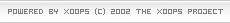| フラット表示 | 前のトピック | 次のトピック |
| 投稿者 | スレッド |
|---|---|
| webadm | 投稿日時: 2022-3-14 0:23 |
Webmaster   登録日: 2004-11-7 居住地: 投稿: 3113 |
Re: PHP4からMariaDBに接続できない件 Oracleのダウンロードページからcommunity版(GPL)の古いMySQL 5.7というのがダウンロードできたので導入してみた。
最新のMySQLと違ってメモリフットプリントが小さいのかすんなり起動した。 しかし問題が、mysqlコマンドでさえも接続できないのである。 確か最初に導入した際にパスワード設定を求められた記憶があるけど、それを入力してもだめぽ。 ログを見るとなにやら不審な内容が、 022-03-12T20:43:02.880030Z 1 [Warning] root@localhost is created with an empty password ! Please consider switching off the --initialize-insecure option. 2022-03-13T04:54:08.891746Z 0 [Warning] User entry 'root'@'localhost' has a deprecated pre-4.1 password. The user will be ignored and no one can login with this user anymore. ( ´゚д゚`)えーーー よく見ると続きがあった。 2022-03-13T04:54:08.891779Z 0 [Warning] Some of the user accounts with SUPER privileges were disabled because of empty mysql.user.plugin value. If you are upgrading from MySQL 5.6 to MySQL 5.7 it means we were not able to substitute for empty plugin column. Probably because of pre 4.1 password hash. If your account is disabled you will need to: 2022-03-13T04:54:08.891785Z 0 [Warning] 1. Stop the server and restart it with --skip-grant-tables. 2022-03-13T04:54:08.891789Z 0 [Warning] 2. Run mysql_upgrade. 2022-03-13T04:54:08.891793Z 0 [Warning] 3. Restart the server with the parameters you normally use. 2022-03-13T04:54:08.891806Z 0 [Warning] For complete instructions on how to upgrade MySQL to a new version please see the 'Upgrading MySQL' section from the MySQL manual ふむ解決方法があるぽいな。 やってみたら、ちょっとやり方が違った。 1. Stop the server sudo systemctl stop mysql.service これはいいとして次ぎの and restart it with --skip-grant-tables. 簡単に一言で済ませているけど具体的にはもっと込み入っている。 sudo vi /lib/systemd/system/mysql.service でエディタで開いて ExecStart=/usr/sbin/mysqld --daemonize --pid-file=/var/run/mysqld/mysqld.pid という行を見つけて ExecStart=/usr/sbin/mysqld --skip-grant-tables --daemonize --pid-file=/var/run/mysqld/mysqld.pid という具合に --skip-grant-tables を挿入する。 これでエディタを閉じるだけでは不十分で、前の内容は現在動作しているsystemdが覚えて居るので、再度ファイルから読み直して覚えてもらう必要がある。 それをしないと、次ぎに mysql.serviceをstartさせると怒られる Warning: The unit file, source configuration file or drop-ins of mysql.service changed on disk. Run 'systemctl daemon-reload' to reload units. なので、systemd用のスクリプトを変更した場合には、それをバックグラウンドで走行中のsystemdに反映させるために、 sudo systemctl daemon-reload を実行する必要があった。 この後で sudo systemctl start mysql.service を実行すると、mysqlで接続できることを確認。 root@ip-172-26-8-53:/home/ubuntu/rainbowseeker# systemctl start mysql.service root@ip-172-26-8-53:/home/ubuntu/rainbowseeker# ps -e |grep mysql 171347 ? 00:00:00 mysqld root@ip-172-26-8-53:/home/ubuntu/rainbowseeker# cat /proc/171347/cmdline /usr/sbin/mysqld--skip-grant-tables--daemonize--pid-file=/var/run/mysqld/mysqld.pidroot@ip-172-26-8-53:/home/ubuntu/rainbowseeker# mysql -u root -p Enter password: Welcome to the MySQL monitor. Commands end with ; or \g. Your MySQL connection id is 2 Server version: 5.7.37 MySQL Community Server (GPL) Copyright (c) 2000, 2022, Oracle and/or its affiliates. Oracle is a registered trademark of Oracle Corporation and/or its affiliates. Other names may be trademarks of their respective owners. Type 'help;' or '\h' for help. Type '\c' to clear the current input statement. mysql> exit; Bye root@ip-172-26-8-53:/home/ubuntu/rainbowseeker# まてよこのままでもよくね? セキュリティ上は良くないが。 とりあえずPHP4から試してみたが、結果は変わらず(´Д`;) やっぱ新しい認証方式にPHP側を対応させないと無理ぽい。 とりあえず残りの手順 2022-03-13T04:54:08.891789Z 0 [Warning] 2. Run mysql_upgrade. root@ip-172-26-8-53:/home/ubuntu/rainbowseeker# mysql_upgrade Checking if update is needed. Checking server version. Running queries to upgrade MySQL server. Checking system database. mysql.columns_priv OK mysql.db OK mysql.engine_cost OK mysql.event OK mysql.func OK mysql.general_log OK mysql.gtid_executed OK mysql.help_category OK mysql.help_keyword OK mysql.help_relation OK mysql.help_topic OK mysql.innodb_index_stats OK mysql.innodb_table_stats OK mysql.ndb_binlog_index OK mysql.plugin OK mysql.proc OK mysql.procs_priv OK mysql.proxies_priv OK mysql.server_cost OK mysql.servers OK mysql.slave_master_info OK mysql.slave_relay_log_info OK mysql.slave_worker_info OK mysql.slow_log OK mysql.tables_priv OK mysql.time_zone OK mysql.time_zone_leap_second OK mysql.time_zone_name OK mysql.time_zone_transition OK mysql.time_zone_transition_type OK mysql.user OK The sys schema is already up to date (version 1.5.2). Checking databases. sys.sys_config OK Upgrade process completed successfully. Checking if update is needed. ふむなんとも無いみたいだけど。 これでmysqldの起動パラメータを元に戻してもいいのかな? root@ip-172-26-8-53:/home/ubuntu/rainbowseeker# vi /lib/systemd/system/mysql.service root@ip-172-26-8-53:/home/ubuntu/rainbowseeker# systemctl daemon-reload root@ip-172-26-8-53:/home/ubuntu/rainbowseeker# systemctl stop mysql.service root@ip-172-26-8-53:/home/ubuntu/rainbowseeker# systemctl start mysql.service root@ip-172-26-8-53:/home/ubuntu/rainbowseeker# mysql -u root -p Enter password: Welcome to the MySQL monitor. Commands end with ; or \g. Your MySQL connection id is 2 Server version: 5.7.37 MySQL Community Server (GPL) Copyright (c) 2000, 2022, Oracle and/or its affiliates. Oracle is a registered trademark of Oracle Corporation and/or its affiliates. Other names may be trademarks of their respective owners. Type 'help;' or '\h' for help. Type '\c' to clear the current input statement. mysql> exit; Bye root@ip-172-26-8-53:/home/ubuntu/rainbowseeker# ああ、直ったわ。 しかし依然として、PHPからは接続できないな。 022-03-13T06:34:07.559020Z 4 [Note] Bad handshake まあ、これはPHPのバージョン如何に関わらず共通するらしい。 だからPHPはもうだめだと言われているのかも。 対策考え中... |
| フラット表示 | 前のトピック | 次のトピック |
| 投稿するにはまず登録を | |